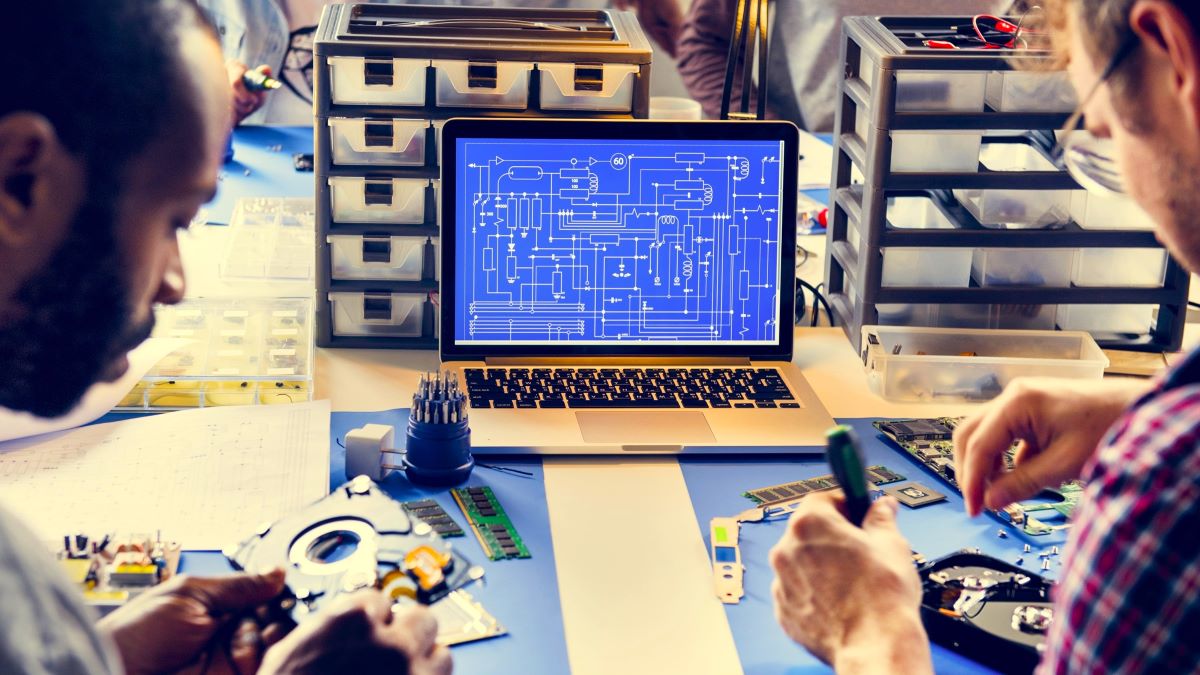Designing hardware and circuits has traditionally been a complex and time-consuming task. Engineers had to spend hours manually designing, testing, and refining circuit boards. Today, with the advent of AI-powered tools, this process has become significantly more streamlined. At the forefront of this transformation are Flux AI and Flux Copilot, tools that are making hardware design smarter, faster, and more efficient.
Flux AI: The Power of in Circuit & PCB Design
Flux AI is an advanced AI platform that automates and optimize the process of circuit design. By integrating AI with hardware design, Flux AI simplifies tasks that once required manual input, such as component selection, error detection, and performance simulation.
Flux AI pcb has ability to generate complex circuit layouts based on user specifications. Engineers can input the desired parameters, and Flux AI automatically suggests the most efficient design, saving valuable time. The tool’s AI-driven algorithms ensure that the designs are not only functional but also optimized for performance and cost-effectiveness. This reduces the back-and-forth repetitions typical in traditional hardware design, allowing engineers to focus more on innovation.
Flux AI: Leading AI-first hardware design tool, main features being:
• Integrated Workflow – Draw schematics, source parts, simulate circuits, and layout PCBs all in one tool that always stays in sync. The cloud-based nature of Flux AI ensures that designs are accessible from anywhere, providing flexibility and ease of use.
• Flux AI enables teams to work together in real time, sharing updates and insights across different locations. A real-time collaborative EDA platform designed to enable hardware teams to work together better. This feedback loop is essential for modern engineering teams working on tight deadlines
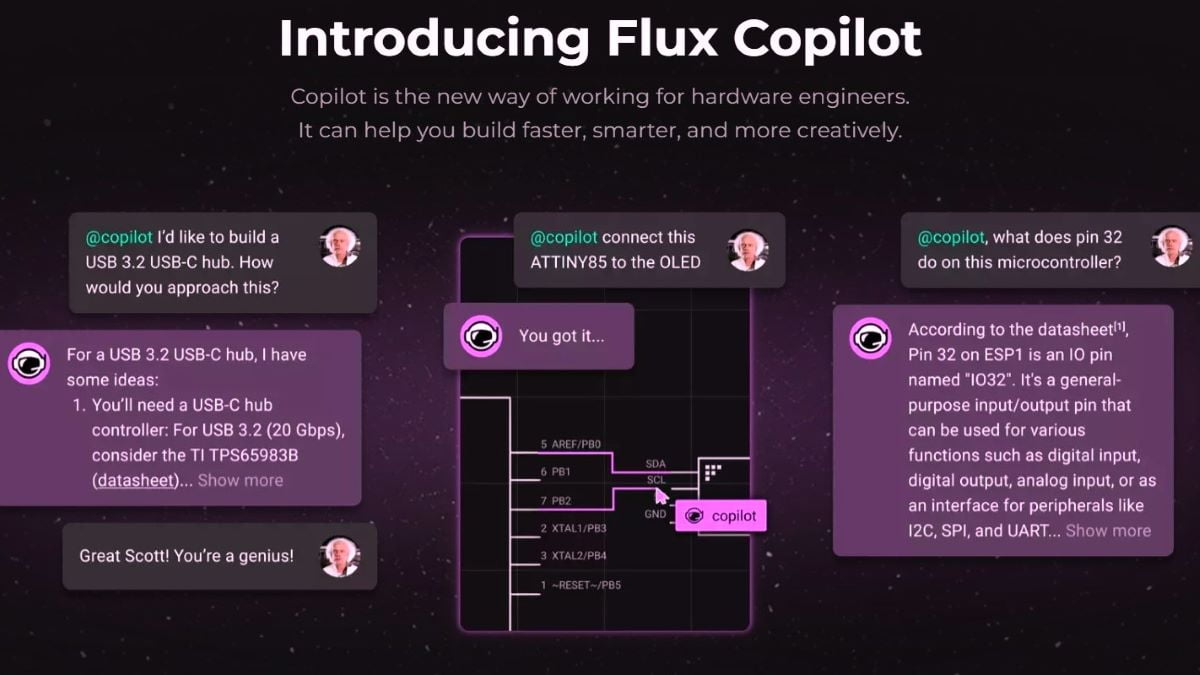
• Reusable Blocks – There’s also scope not to start a project from scratch. Flux AI makes use of building it upon the work of others, by using repository like Github.
• Flux Copilot – a secure, trustworthy, customizable, AI assistant specially designed to meet the needs of hardware design teams in:
— AI design reviews
— Make parts with AI
— Research parts with AI
— Architecture design with AI
Is Flux AI free
Yes, Flux AI offers a free version that provides access to essential features, making it an excellent tool for hobbyists, students, and engineering teams. The free tier allows users to create and collaborate on hardware designs, but some advanced features and additional resources premium paid subscription options are available.
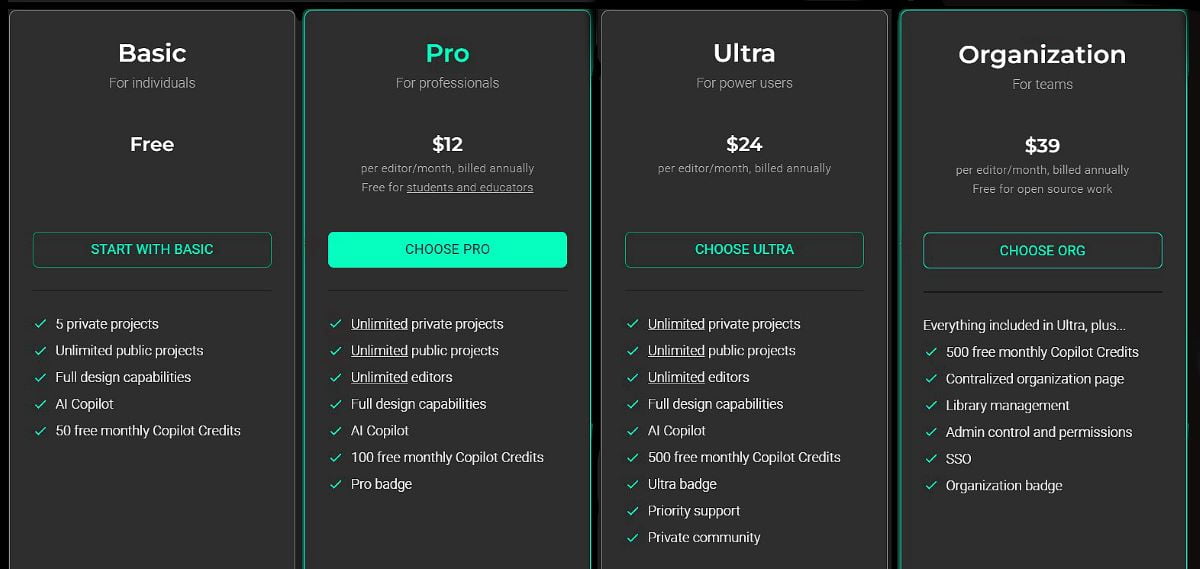
Flux Copilot AI Assistance
While Flux AI focuses on automating the design process, Flux Copilot acts as an intelligent assistant to engineers throughout the development cycle.
Flux Copilot utilizes natural language processing (NLP) to interact with users in a way that feels intuitive. Engineers can ask it questions like, “What is the best component for this configuration?” or “How can I reduce power consumption in this circuit?” The AI provides answers backed by its extensive database of components and design strategies. This makes Flux Copilot a valuable resource for both novice and experienced engineers who may need guidance or alternative solutions to their design challenges.
Beyond advice, Flux Copilot also helps in error detection and troubleshooting. If a circuit design contains an error or inefficiency, Flux Copilot can identify the issue and suggest corrections. Its ability to learn from previous designs means it becomes smarter with each interaction, providing better recommendations as engineers continue using it.

How to use Flux AI
- Sign Up: Go to the Flux AI website and create a free account.
- Start a New Project: Once logged in, click on “Create New Project” to begin designing a circuit or hardware.
- Add Components: Use the intuitive interface to drag and drop components (resistors, capacitors, etc.) onto the design canvas.
- Set Parameters: Customize the components by entering specifications like voltage, resistance, and power ratings.
- Run Simulations: Use the AI-powered simulation feature to test your circuit for errors and performance.
- Collaborate: Share your design with team members for real-time collaboration and feedback.
- Export: Once the design is complete, export it in the desired format for manufacturing or further development.
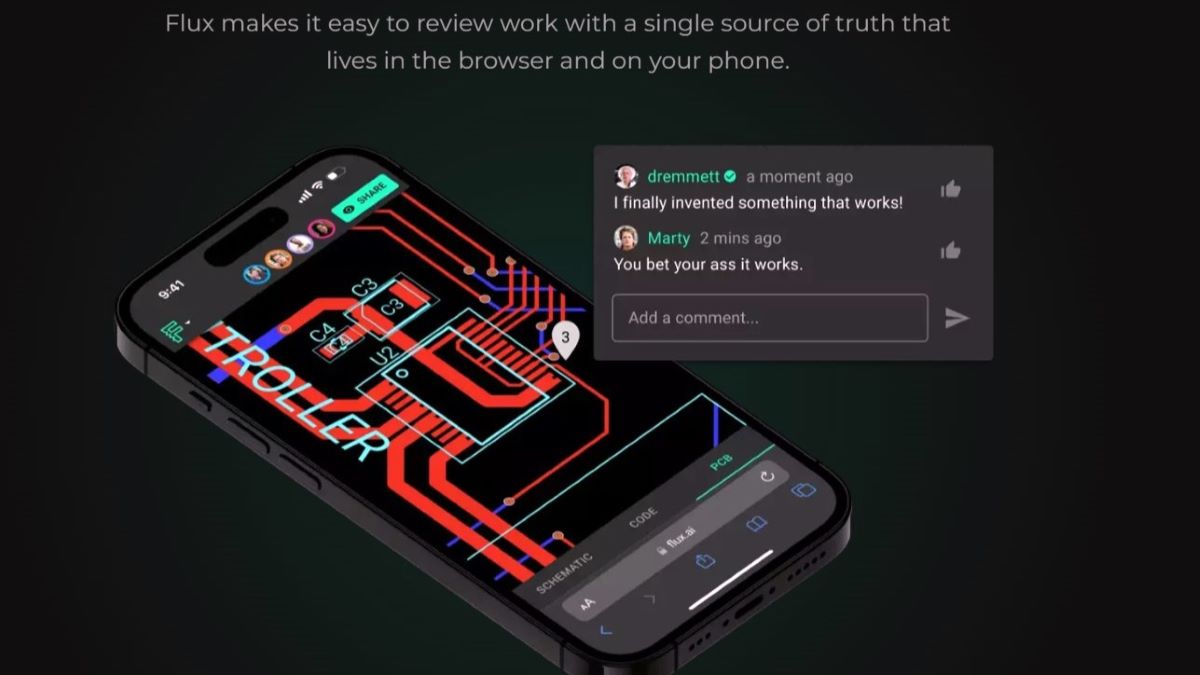
Why Flux AI & Copilot are Game Changers
Flux AI is automating repetitive tasks and providing intelligent assistance, these tools are helping engineers, freeing up time. This is particularly important in industries like aerospace, automotive, and consumer electronics, where deadlines are tight, and performance is critical.
The integration of AI in hardware design not only accelerates the development process but also improves the overall quality of the designs. With Flux AI’s optimization capabilities and Flux Copilot’s real-time support, engineers can ensure that their designs are robust, cost-effective, and high-performing.
Moreover, as remote work continues to grow in popularity, tools like Flux AI and Copilot are essential in ensuring that teams remain productive and aligned, even from a distance, geographically.
These tools not only make the design process more efficient but also provide insights and optimizations that were previously difficult to achieve, hence have become even more indispensable in the world of hardware engineering.
Note: Picture Courtesy- Flux AI
ALSO READ THESE ARTICLES RELATED TO AI:
How does AI work and what can AI do
Skild AI: $300M Funding Round for Revolutionary feats in future Robotics
Second Brain: Change the way you Learn & perform Forever
ALAYA AI: Earn Crypto by Labeling Data? The Future of Work is Here!